WIFI WPS WPA TESTER is released on Google Play Store so, you can also Play WIFI WPS WPA TESTER on PC. There is no direct way to Download WIFI WPS WPA TESTER For PC. But you can by using the Android Emulators(Guides given below).
WiFi WPS WPA Tester for PC. Alessandro Sangiorgi presents the new tool WiFi WPS WPA Tester for you guys to use. From this tool, you can allow your connection to test the AP with the WPS pin. These Pins are calculated with many algorithms like Zhao, Trendnet, Dlink, Arris and other many default pins and that makes this tool fun and interesting to use on your devices. This amazing tool allows you to know that whether your Access Point is vulnerable at the WPS protocol or not. To know this access you have to download this tool and see and manage your connection with your own way. This WiFi WPS WPA Tester tool is one of the best tool available in the market for you to use and manage your connection.
In the WiFi WPS WPA Tester tool, there are many AP compatible in this amazing app for you to enjoy the more fun and excitement of this tool. You can see the WPA or WEP easily from the settings of this tool. You can access the pins from this tool and also get the access to them. This tool is made for you guys to use and get the access you want and manage your connections. If you are searching for some new tool or you want to manage your connection and get access then download this tool and use it on your devices. Now you can use this tool WiFi WPS WPA Tester for PCon your bigger PC screens with the help of emulators which are given below. But first, we will see the amazing features of the tool WiFi WPS WPA Tester.
Download WiFi WPS WPA Tester for PC from Techpcwin.
Official Features of WiFi WPS WPA Tester:

- Access Point is vulnerable at the WPS protocol
- Wifi Wps Wpa Tester is the app that you need!
- You can test the connection to AP with WPS PIN.
- PINs are calculated with many algorithms
Zhao
TrendNet
Dlink
Arris
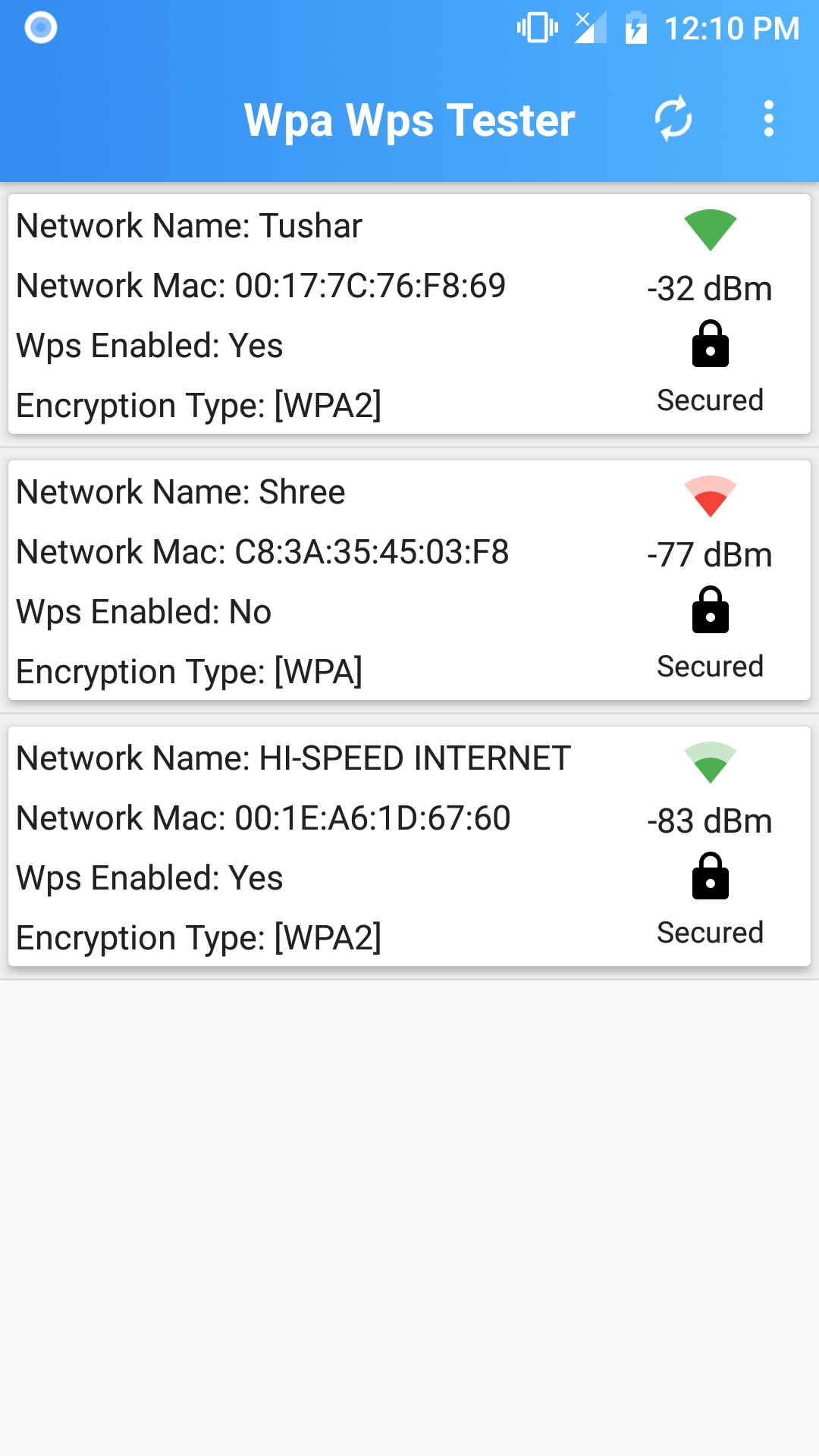
Source: Google Play
Download WiFi WPS WPA Tester for PC:
To download and install WiFi WPS WPA Tester for PC, you are required to download free emulators like Bluestacks, Andy, KOPlayer, Leaproid, droid4x, Genymotion, MEmu, Nox, Ipadian etc on your PC but remember ipadian is for Mac. If you don’t have it already, you can download it from the links given below;
After downloading and installing the emulator you want to, now you need to follow the method and fill the requirements in order to enjoy the application WiFi WPS WPA Tester for PC.
Games Download For Mac
- First of all, download and install the emulator Bluestacks on your PC.
- After the downloading and installation process, you need to open Bluestacks.
- Now set up Google Play Store by giving your Gmail address.
- After setting up Google Play Store in Bluestacks you need to search “WiFi WPS WPA Tester“ after opening the PlayStore.
- Install the application now.
- After installing “WiFi WPS WPA Tester“ go to “My Apps” in Bluestacks, you will find “WiFi WPS WPA Tester” in your apps.
- Now click on “WiFi WPS WPA Tester“, the application will open up.
- That’s all, Enjoy!
- First of all, download and install the emulator KOPlayer on your PC.
- After the downloading and installation process, you can see the icon of the KOPlayer emulator on your Desktop.
- Open KOPlayer now.
- After opening KOPlayer you will find Google Play Store, Browser, and System tools on the home screen.
- Now give your Gmail address to set up Google Play Store.
- After setting up Google Play Store in KOPlayer you need to search “WiFi WPS WPA Tester“ by opening the PlayStore.
- Install “WiFi WPS WPA Tester“ now.
- After installing “WiFi WPS WPA Tester“ you will find “WiFi WPS WPA Tester” icon on the home screen of KOPlayer.
- Now click on “WiFi WPS WPA Tester“, the application will open up.
- That’s all, Enjoy!
Wps Wpa Tester Install
WiFi WPS WPA Tester On Stores:
Google Play Store
That’s it guys for the WiFi WPS WPA Tester for PC, Hopefully, you find this tutorial useful. Stay tuned to get more new Apps and Games for PC guides at tubepc.com. If you are facing any kind of issue related to this article, please let us know in the comment section.